Backup/Restore/Import Files button in ECO toolbar in Add-ins ribbon.
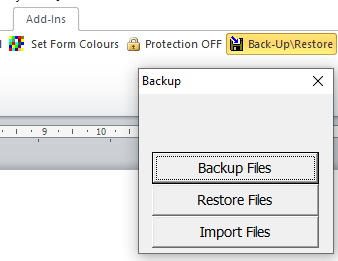 Backs up/Restores your: Backs up/Restores your: - Company logo
- Contractor details
- Custom circuit details
- Signatures
- Client and Site details.
- Custom dropdown box values
You can backup with one click to your hard disk, or a cloud location such as a OneDrive folder, e.g. C:\Users\[username]\OneDrive\Hollycroft Backup Files
|
Note: When restoring data, the backup will replace all of the data listed above that are currently on your machine.
Importing to a new machine
If you are transferring files from an old machine to a new machine, first backup files from your old machine using "Backup Files". Remember the folder location of your backup. It works best if you back up to a cloud folder such as OneDrive.
Then after installing our software to your new machine, click the "Import Files" button and navigate to the folder you backed up your files to.